As businesses continue moving to the cloud, Microsoft Azure has become a key player in modern IT. Whether it’s managing data, building applications, or handling infrastructure, Azure offers a wide range of services that make cloud computing easier and more efficient. If you’re preparing for an Azure-related role, being ready for the interview is crucial. In this blog, we’ll cover some common Azure interview questions to help you feel confident and prepared, no matter your experience level.
Azure Interview Questions
Table of Contents
Q1: Why Deploy on Azure App Service? 🚀
- Supports a large number of programming languages, including Java, .NET, and Python
- Supports both Windows and Linux-based applications
- Microsoft Azure manages the infrastructure, eliminating the need for infrastructure management
- Scaling up and down is a common feature with most cloud services
- Dedicated tools in Visual Studio and Visual Studio Code streamline the work of creating, deploying, and debugging
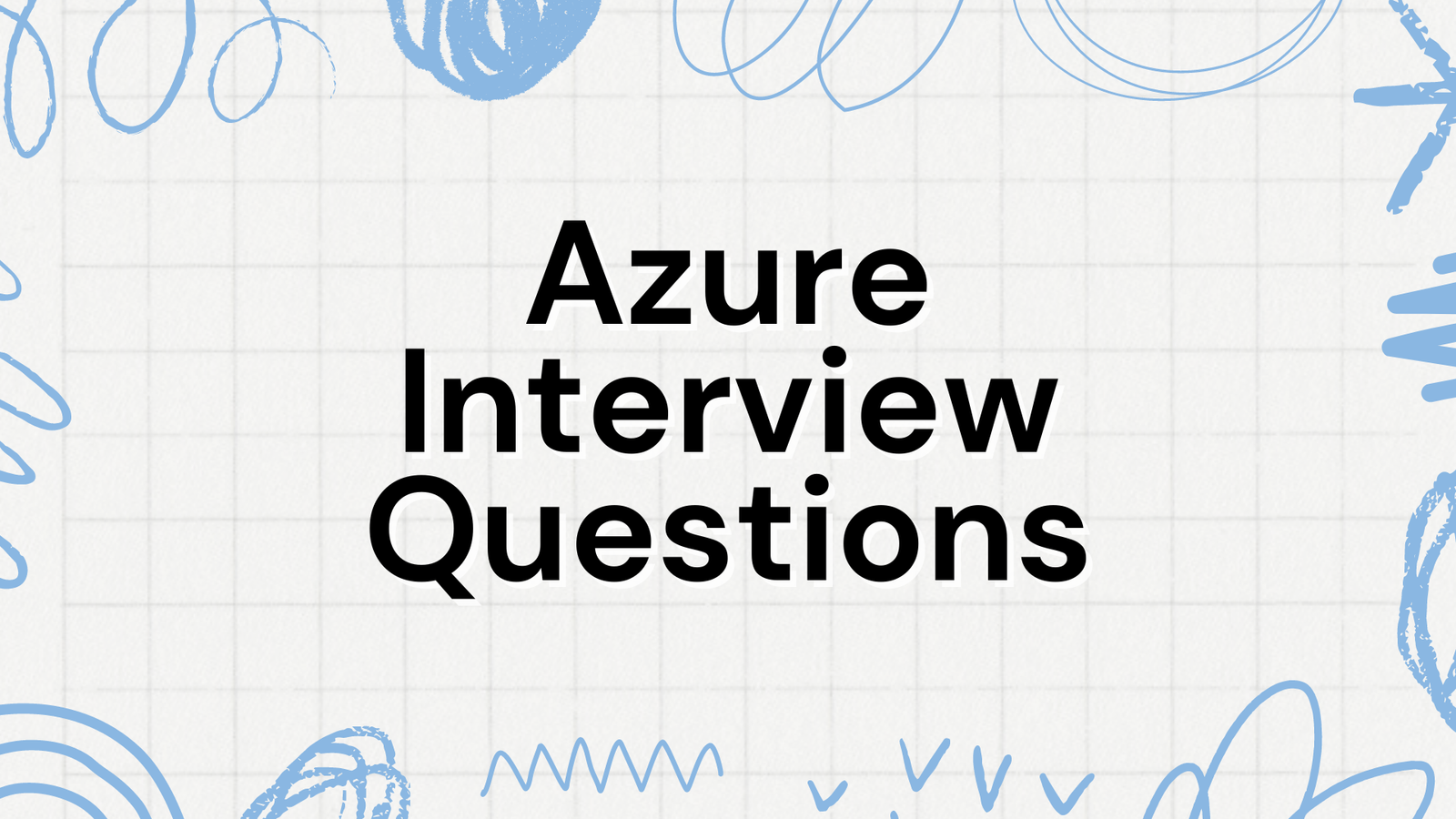
Q2: Logic App vs Azure Function 🤔
| Logic App | Azure Function | |
|---|---|---|
| Data Sources | Rich number of connectors available for different systems, such as Service Bus, Office 365 services, Enterprise systems, and file shares | Limited connectors available |
| Workload | Suitable for workflows that require interaction with multiple data sources and applications | Suitable for serverless computing and event-driven architectures |
When deciding between Logic App and Azure Function, consider the following:
- Check the different data sources and applications that the proposed workflow needs to interact with
- If the workflow requires connectors for various systems, Logic App may be the better choice
Q3: Analyzing Azure Function Errors 🚨
To analyze Azure Function errors, follow these steps:
- Use Application Insights to get logs for function execution
- Log important steps in the function to track execution
- Implement proper exception handling and send meaningful information for error analysis
Q4: Choosing Azure Storage for Data Migration 📦
When moving data to the cloud, consider the following Azure storage options:
| Azure Blob Storage | Azure File Storage | Azure Data Lake Storage | |
|---|---|---|---|
| Use Case | Suitable for unstructured data, such as images and videos | Suitable for file shares and SMB protocols | Suitable for big data analytics and data science workloads |
| Data Structure | Object storage | File system | Hierarchical file system |
Choose the Azure storage solution that best fits your organization’s needs and the type of data being migrated.
Azure Concepts and Definitions 📚
Q5: Azure DevOps Solution 🚀
Azure DevOps: A set of services for developers to plan, develop, deliver, and monitor applications and services.
Q6: Setting Default Password for Azure AD Users 🔒
Azure Active Directory (Azure AD): A cloud-based identity and access management solution.
Q7: Accessing Reports with Time-Limited Access 🕒
Azure Blob Storage: A cloud-based object storage solution.
Q8: Code Review for Azure Function with Cost Optimization 📊
Cost Optimization: The process of minimizing costs while maintaining or improving performance and functionality.
Q9: Azure Data Factory 🏭
Azure Data Factory: A cloud-based data integration service.
Q10: Azure Data Factory Components 🤖
| Component | Description | |
|---|---|---|
| 1 | Pipelines | A series of activities that perform a specific task |
| 2 | Activities | A single task that performs a specific action |
| 3 | Datasets | A named view of data that can be used in a pipeline |
Q11: Azure DevOps 🚀
Azure DevOps: A set of services for developers to plan, develop, deliver, and monitor applications and services.
Q12: Azure Git 📈
Azure Git: A cloud-based version control system.
Q13: Azure Pipelines 🚧
Azure Pipelines: A cloud-based continuous integration and continuous delivery (CI/CD) service.
Q14: Connecting to Azure Resources 📈
| Method | Description | |
|---|---|---|
| 1 | Azure CLI | A command-line interface for managing Azure resources |
| 2 | Azure Portal | A web-based interface for managing Azure resources |
| 3 | Azure SDKs | Software development kits for programming languages |
Q15: Azure Active Directory 🔒
Azure Active Directory (Azure AD): A cloud-based identity and access management solution.
Q16: Guest User in Azure AD 👥
Guest User: A user who is not a member of the organization but has been invited to access resources.
Q17: Multi-Factor Authentication in Azure AD 🔒
Multi-Factor Authentication: A security process that requires multiple forms of verification to access resources.
Q18: Azure Integration Runtime 🔄
Azure Integration Runtime: A cloud-based service for integrating data and applications.
Q19: Azure Data Lake Analytics 📊
Azure Data Lake Analytics: A cloud-based big data analytics service.
Q20: Features of Azure Data Lake Analytics 📈
| Feature | Description | |
|---|---|---|
| 1 | Scalability | Ability to scale up or down to meet changing demands |
| 2 | Security | Enterprise-grade security features to protect data |
Q21: Encryption at Rest in Azure 🔒
Encryption at Rest: The process of encrypting data when it is stored.
Q22: Client-Side Encryption in Azure Storage 🔒
Client-Side Encryption: The process of encrypting data on the client-side before it is sent to Azure Storage.
Q23: Azure Cloud ☁️
Azure Cloud: A cloud computing platform and set of services offered by Microsoft.
Q24: Cloud Computing 🌐
Cloud Computing: A model of delivering computing services over the internet.
Q25: Scalability in Azure Cloud 📈
Scalability: The ability to scale up or down to meet changing demands.
Q26: Elasticity in Azure ☁️
Elasticity: The ability to quickly scale up or down to meet changing demands.
Q27: Why Azure is a Low-Cost Option 📊
Low-Cost Option: Azure offers a cost-effective solution for application owners.
Q28: Geo Distribution in Azure Cloud 🌐
Geo Distribution: The ability to distribute resources across multiple geographic locations.
Q29: Disadvantages of Azure Cloud ☁️
| Disadvantage | Description | |
|---|---|---|
| 1 | Dependence on Internet | Requires a stable internet connection to access resources |
| 2 | Security Concerns | Potential security risks associated with storing data in the cloud |
Q30: Compute Service in Azure 🖥️
Compute Service: A cloud-based service for computing resources.
Q31: Azure Virtual Machines 🖥️
Azure Virtual Machines: A cloud-based virtual machine service.
Q32: Azure Virtual Machine Scale Set 📈
Azure Virtual Machine Scale Set: A cloud-based service for scaling virtual machines.
Q33: Azure App Service 📱
Azure App Service: A cloud-based platform for building web applications.
Q34: Azure Function 📊
Azure Function: A cloud-based serverless computing service.
Q35: Azure Subscription 📈
Azure Subscription: A cloud-based service for managing resources.
Q36: Azure Resource Manager 📈
Azure Resource Manager: A cloud-based service for managing resources.
Q37: Azure Resource Groups 📈
Azure Resource Groups: A cloud-based service for grouping resources.
Q38: Advantages of Resource Group 📈
| Advantage | Description | |
|---|---|---|
| 1 | Simplified Management | Simplifies management of resources |
| 2 | Improved Security | Improves security by grouping resources |
Q39: Advantages of Resource Manager 📈
| Advantage | Description | |
|---|---|---|
| 1 | Simplified Management | Simplifies management of resources |
| 2 | Improved Security | Improves security by managing resources |
Q40: Region in Azure 🌐
Region: A geographic location where Azure resources are hosted.
Q41: Region Pairs in Azure Cloud 🌐
Region Pairs: A pair of regions that are connected for high availability and disaster recovery.
Q42: Advantages of Region Pairs 📈
| Advantage | Description | |
|---|---|---|
| 1 | High Availability | Provides high availability and disaster recovery |
| 2 | Improved Performance | Improves performance by reducing latency |
Q43: Availability Zone 🌐
Availability Zone: A physical location within a region that provides high availability and disaster recovery.
Q44: Infrastructure as a Service (IaaS) Model 🖥️
IaaS: A cloud computing model that provides virtualized computing resources.
Q45: Platform as a Service (PaaS) Model 📱
PaaS: A cloud computing model that provides a platform for building applications.
Q46: Software as a Service (SaaS) Model 📊
SaaS: A cloud computing model that provides software applications over the internet.
Q47: Benefits of IaaS Model 📈
| Benefit | Description | |
|---|---|---|
| 1 | Scalability | Provides scalability and flexibility |
| 2 | Cost-Effective | Cost-effective solution for computing resources |
Q48: Benefits of PaaS Model 📈
| Benefit | Description | |
|---|---|---|
| 1 | Simplified Development | Simpl## Azure Storage Solutions 📦 |
Choosing the Right Storage Solution
When it comes to big data analytics, Azure Data Lake Storage Gen 2 (ADLS) is the preferred choice. ADLS provides highly scalable and performance-optimized support for big data analytics.
Azure DevOps Solutions 🚀
When working on a confidential project, Azure DevOps Server is the preferred choice over Azure DevOps Services. This is because Azure DevOps Server is an on-premises offering, ensuring that project data remains within the organization’s network.
Azure Active Directory (AAD) 🔒
What is Azure Active Directory?
Azure Active Directory (AAD) is an identity and access management service provided by Microsoft Azure. It is an extension of the Microsoft Active Directory, allowing users to seamlessly access various resources with a single sign-on.
Guest Users in Azure AD
Guest users are used to authenticate external organization users who need to collaborate with applications and servers. Guest users can be invited to access specific resources, and their access can be revoked once their work is complete.
Multi-Factor Authentication in Azure AD
Multi-factor authentication is a two-step verification process that requires something you know (e.g., a password or key) and something you possess (e.g., an OTP or biometric authentication).
Azure Data Factory 🔄
What is Azure Data Factory?
Azure Data Factory is a data orchestration service provided by Microsoft Azure. It is used for data migration, ETL, and automated data workflows.
Main Components of Azure Data Factory
| Component | Description |
|---|---|
| Pipeline | A logical grouping of activities |
| Integration Runtime | A managed runtime environment for data integration |
| Activities | Tasks that perform specific actions |
| DataSet | A collection of data |
| Linked Services | Connections to external data sources |
| Triggers | Events that trigger pipeline execution |
Azure Integration Runtime 🔄
Azure Integration Runtime is a managed runtime environment for data integration, installed, configured, and maintained by Azure.
Azure Data Lake Analytics 📊
What is Azure Data Lake Analytics?
Azure Data Lake Analytics is a service that provides capabilities to perform analytics on big data. It allows users to run queries directly on existing data without provisioning compute resources.
Features of Azure Data Lake Analytics
- Cost-effective: pay-per-use model
- Supports multiple data sources: ADLS, Azure SQL DB, Azure Synapse
- Includes U-SQL query language for executing queries on big data
- Provides job visualization for analysis, debugging, and optimization
Azure Storage Encryption 🔒
What is Encryption at Rest in Azure?
Azure Storage encryption protects client data by automatically encrypting it before storing it in the storage account and decrypting it prior to retrieval.
Client-Side Encryption in Azure Storage
Azure provides storage client libraries for encrypting and decrypting data. Clients can use these libraries to encrypt data before sending it to Azure, ensuring secure data transfer.
Azure Cloud ☁️
What is Azure Cloud?
Azure Cloud is a cloud platform developed, maintained, and owned by Microsoft. It offers over 200 products and cloud services, including storage, computing, networking, analytics, IoT, and more.
What is Cloud Computing?
Cloud computing is the delivery of computing or storage services over the internet. It allows users to access and store data remotely, rather than on local machines or servers.
Scalability in Azure Cloud
Scalability in Azure Cloud allows users to scale up or down resources (e.g., increase/decrease hardware allocated to a machine) as needed. There are two types of scalability:
- Horizontal Scalability: increasing/decreasing the number of machines allocated
- Vertical Scalability: increasing/decreasing the resources allocated to a machine (e.g., RAM, processor, hard drive)## 📈 Scalability and Elasticity in Azure
Horizontal Scaling vs Vertical Scaling
- Horizontal Scaling: Adding more machines to support workload, also known as Scaling Out. For example, increasing the number of machines from 2 to 4.
- Vertical Scaling: Increasing the size of internal resources of a machine, such as RAM or CPU, also known as Scaling Up. For example, increasing the size of RAM from 2GB to 4GB.
Elasticity in Azure
Elasticity is the ability of an application to automatically scale based on load and other parameters, ensuring the application always has the right amount of resources available.
Cost-Effectiveness of Azure
Azure is considered a low-cost option for application owners because it operates on a rental or pay-as-you-go model, resulting in minimal costs and low capital expenditure (CapEx).
🌎 Geo Distribution in Azure
Azure has datacenters available across the world, divided into regions. Users can choose a region based on their application’s user proximity, enhancing user experience due to low latency.
🚨 Disadvantages of Azure
- Security: As everything in the cloud works over the internet, there is a risk of unauthorized access to data and resources.
- Dependency on Internet: In case of natural calamity or internet disruption, work cannot continue until the internet is restored.
💻 Compute Services in Azure
Compute services provide computational functionality. Examples of compute services in Azure include:
| Service | Description |
|---|---|
| Azure Virtual Machines | A simulation of a physical computer or laptop in the cloud, providing virtual RAM, disk, and processor. |
| Azure Container Instances | A service that allows users to run containers without managing servers. |
| Azure App Service | A managed environment for building and deploying web and mobile applications. |
| Azure Functions | A serverless computing service that allows users to execute code without managing servers. |
📊 Azure Virtual Machines
Azure Virtual Machines (VMs) are simulations of physical computers or laptops in the cloud, providing virtual RAM, disk, and processor.
Azure VMs can be created using the Azure portal, Azure PowerShell, or Bash shell. They come under Infrastructure as a Service (IaaS), providing flexibility and control over hardware and software.
📈 Azure Virtual Machine Scale Sets
Azure Virtual Machine Scale Sets provide a set of identical virtual machines to manage and deploy workloads. They ensure all machines have the same configuration, allowing for true autoscaling.
📊 Azure App Service
Azure App Service is a Platform as a Service (PaaS) that provides a managed environment for building and deploying web and mobile applications.
Users can think of it as a virtual box with all the necessary hardware and software installed, allowing for quick building and deployment of applications.
📊 Azure Functions
Azure Functions, also known as serverless computing, allow users to execute code without managing servers.
Users provide the function definition, and Azure allocates the necessary compute resources for execution. Customers only pay for the duration the function is executed.
📈 Azure Subscription
An Azure subscription is a logical Azure service unit that links to an Azure account, providing authenticated and registered access to products and services from Azure.
A subscription gives users access to various Azure products and services, and facilitates the availability of services.
📊 Creating Multiple Subscriptions in Azure
| Reason | Description |
|---|---|
| Billing boundary | To define how to charge an Azure account for using Azure, with different billing reports and invoices for each subscription. |
| Access control boundary | To implement access management policies at the subscription level, creating different subscriptions to represent various organizational structures. |
| Environments | To set up different environments for creation, testing, protection, or isolating data for compliance purposes. |
| Organizational structures | To represent various organizational structures, such as giving the IT department a wide range while restricting a team to lower-cost resources. |
| Billing | To control and monitor costs based on needs, as costs are first aggregated at the subscription stage. |
📊 Azure Resource Manager (ARM)
Azure Resource Manager (ARM) is an Azure service that allows users to control and deploy assets using an infrastructure as code paradigm.
ARM provides features such as access controls, tags, and locks, and uses declarative syntax to describe infrastructure properties to deploy to Azure.
📊 Azure Resource Groups
Azure resource groups are logical containers for resources deployed on Azure, providing a way to manage and coordinate resources.
Resource groups are a fundamental feature of the Azure platform, and all resources must be in a resource group.
📊 Advantages of Resource Groups in Azure
| Advantage | Description |
|---|---|
| Logical grouping | To help manage and coordinate Azure resources, providing order and structure. |
| Life cycle | To group resources by life cycle, making it easy to eliminate a collection of resources all at once. |
| Authorisations | To implement Role-Based Access Control (RBAC) permissions, easing management and restricting access.## Azure Resource Management 📈 |
Advantages of ResourceManager
- Manage infrastructure, rather than scripts, by declarative templates.
- Deploy, handle, and monitor all resources as a group for your solution.
- Redeploy your solution and have faith that your assets are deployed in a consistent state.
- Define resource dependencies such that they are deployed in the correct order.
- Apply access control to all services since RBAC is built natively into the platform for management.
- Apply resource tags to logically organize all of your subscription services.
- Clarify the billing of your company by viewing expenses for a community of services sharing the same tag.
Azure Regions 🌎
Definition
A region is a geographical area on the planet containing at least one, but probably many, surrounding datacenters and networked with a low-latency network.
Characteristics
- Azure intelligently assigns and monitors the resources within each area.
- Azure allows customers the ability to deploy software where they need to, with more global regions than any other cloud provider.
- Examples of regions: West America, Canada Central, West Europe, Australia East, and Japan West.
Azure Region Pairs 🤝
Definition
Each Azure region pairs with another region, making a regional pair together.
Characteristics
- Within the same geography, each Azure region pairs with another region.
- Azure serializes updates to the platform such that only one area at a time is updated.
- Direct ties in a pair of Azure regions offer additional advantages to using them together.
- Each Azure Region in a pair is often located more than 300 miles apart.
- Examples of region pairs: West US paired with East US, South-East Asia paired with East Asia.
Advantages
- If an extensive Azure outage occurs, one region out of every pair is prioritized to make sure at least one is restored as quickly as possible for applications hosted in that region pair.
- Planned Azure updates are rolled out to paired regions one region at a time to minimize downtime and risk of application outage.
- Data continues to reside for tax and law enforcement purposes within the same geography as the pair (except for Brazil South).
Availability Zones 📍
Definition
Availability zones within the Azure area are physically different datacenters.
Characteristics
- Each zone of availability consists of one or more datacenters with independent control, cooling, and networking equipment.
- To be an isolation boundary, an availability zone is set up.
- The other continues to work if one zone goes down.
- Via high-speed, private fiber-optic networks, availability zones are connected.
Types of Services
| Service Type | Description |
|---|---|
| Zonal Services | The resource is pinned to a particular zone (e.g., VMs, managed disks, IP addresses). |
| Zone-redundant services | Automated replication of the platform across zones (e.g., zone-redundant storage, SQL Database). |
Cloud Service Models 🌐
Types of Cloud Service Models
- Infrastructure as a Service (IaaS)
- Platform as a Service (PaaS)
- Software as a Service (SaaS)
Infrastructure as a Service (IaaS) 📦
Definition
The cloud service model of IaaS is the closest to physical server management; the infrastructure will be held up-to-date by a cloud provider, but the maintenance of the operating system and network configuration is up to you as the cloud tenant.
Characteristics
- Also known as hardware as a facility (HaaS).
- It is an internet-managed computing infrastructure.
- The primary benefit of using IaaS is that it allows users to minimize the expense and complexity of buying and maintaining physical servers.
Example
Azure virtual machines are fully operating virtual machines running in Microsoft datacenters.
Platform as a Service (PaaS) 📈
Definition
A managed hosting environment is this model of cloud service.
Characteristics
- The virtual machines and networking services are operated by the cloud provider, and the cloud tenant deploys their applications into the managed hosting environment.
- The PaaS cloud computing platform is designed to create, test, operate, and manage applications for the programmer.
Example
Azure App Services offers a controlled hosting environment in which developers can upload their web apps without having to worry about the specifications for physical hardware and software.
Software as a Service (SaaS) 📊
Definition
Also known as on-demand tech is SaaS.
Characteristics
- It is a program in which the apps are hosted by a provider of cloud services.
- With the support of an Internet connection and a web browser, users can access these programs.
- The cloud provider handles all facets of the application environment in this cloud service model, such as virtual machines, networking services, storage of data, and applications.
Example
Microsoft Office 365 offers a completely operating version of Microsoft Office that runs on the cloud.
Benefits of IaaS, PaaS, and SaaS 📈
IaaS Benefits
- Consumption-based model
- Skills
- Cloud benefits
- Flexibility
- Increased Performance, Decreased CapEx
- Agility or versatility
- Administration/Management
PaaS Benefits
- No CapEx
- Agility
- Consumption-based model
- Skills
- Cloud benefits
- Productivity
SaaS Benefits
- No CapEx
- Agility
- Pay-as-you-go pricing model
- Skills
- Flexibility
Serverless Computing 🤖
Definition
Serverless computing, like PaaS, helps developers to create applications quicker by removing the need to handle infrastructure for them.
Characteristics
- The cloud service provider automatically provisions, scales, and manages the infrastructure needed to run the code with serverless applications.
- Serverless architectures are highly scalable and event-driven, utilizing resources only when there is a specific function or event or trigger occurs.
Cloud Deployment Models 🌐
Types of Cloud Deployment Models
- Public Cloud
- Private Cloud
- Hybrid Cloud
Characteristics
| Deployment Model | Description |
|---|---|
| Public Cloud | Services are delivered over the public internet and are open to anyone who wishes to buy them. |
| Private Cloud | A private cloud consists of technological tools used only by users of one company or organization. |
| Hybrid Cloud | A hybrid cloud is a computing system that blends a public cloud and a private cloud by allowing the sharing of information and applications between them. |
Azure Internet of Things (IoT) 🤖
Definition
Azure IoT provides the company with platforms and software that can help you create IoT solutions.
Characteristics
- The IoT Central (SaaS) of Azure provides pre-configured solutions.
- Azure IoT solution accelerators provide more flexibility for your company to create a custom solution.
- The Azure IoT Centre, which supports Azure IoT Central and Azure IoT solution accelerators, is the main platform (PaaS).
Azure Data Service 📊
Definition
Cloud information is processed and handled by Azure data services.
Characteristics
- A number of data resources are included in Microsoft Azure: Azure Storage, Azure SQL Database, Azure DocumentDB, Azure StorSimple, and Azure Redis Cache.## Azure Services 🌐
Azure Storage Service 📦
Azure Storage Service is a data storage service offered by Microsoft Azure that provides stable and flexible cloud storage for both structured and unstructured data.
“Your data protection experts will ensure stable integration of your on-premise data with cloud data using Azure Storage.”
Azure Storage offers multiple storage options, including:
- Blob storage
- Queue storage
- Disk storage
- NoSQL storage
Azure DevOps 🚀
Azure DevOps is an alternative to self-managed CI/CD servers and open-source DevOps tools that automates the software delivery process and boosts software creation.
“With its fast and reliable tools, Microsoft Azure DevOps technology will help you with hassle-free delivery.”
Azure DevOps is an extensible framework that can extend current tools and IDEs and provide hundreds of marketplace integrations.
Azure Network Services 🌐
Azure Network Services applies to services that function within Azure and between Azure and on-site infrastructure networking operations.
| Service | Description |
|---|---|
| Azure Virtual Network | A virtual network in Azure |
| Azure ExpressRoute | A dedicated network connection from your premises to Azure |
| Azure DNS | A DNS service that provides name resolution for Azure resources |
| Azure Traffic Manager | A traffic management service that directs traffic to Azure resources |
| Azure Network Content Delivery (CDN) | A content delivery network that caches content at edge locations |
Azure App Service 📱
Azure App Service is an HTTP-based service for hosting web applications, REST APIs, and mobile backends.
“You can develop in your favorite language, be it .NET, .NET Core, Java, Ruby, Node.js, PHP, or Python.”
Applications run and scale with ease on both Windows and Linux-based environments.
Accessing Azure Resources 📊
There are four ways to access Microsoft Azure Resources for day-to-day administration:
- Azure Portal
- Azure PowerShell
- Azure CLI
- Azure Mobile App
Azure CLI 📊
Azure CLI is a quick and easy way to create and manage Azure resources.
az group create --name azurelib-resource-group-name --location eastusAzure Mobile App 📱
The Azure Mobile App provides a visual representation of machines running and allows for quick tasks and monitoring.
Features of the Azure Mobile App:
- Monitor Azure resources
- Take corrective action
- Run commands
Azure Key Vault 🔒
Azure Key Vault is a service provided by Microsoft Azure to store and access secrets, certificates, tokens, keys, and any configuration value securely.
“Main idea is to remove the hard-coded storing of these secrets and keys in application code.”
Features of Azure Key Vault 🔒
| Feature | Description |
|---|---|
| Key storage | Store keys securely |
| Certificate storage management | Manage certificates securely |
| Secret management | Store secrets securely |
| Centralized storage | Store all secrets in one place |
| Access control | Define fine-grained access control |
| Monitoring | Monitor usage of the key vault |
Azure Key Vault Encryption 🔒
Azure Key Vault provides transport layer security by ensuring any data flow from Azure Key Vault to the client must be encrypted.
“When a user hits the key vault URI to get the key information, the response from the URI is encrypted while in transit.”
Azure Key Vault Monitoring 🔒
Azure Key Vault provides an extensive logging mechanism to monitor all attempts to retrieve keys.
“You can monitor all unauthorized access to the key vault and log the event.”
Azure Sentinel 🚨
Azure Sentinel is a cloud-native SIEM solution that uses advanced AI and machine learning algorithms to analyze logs and detect threats.
“Azure Sentinel is basically comprises of the four important steps depicted by below diagram: Collect, Detect, Investigate, Respond.”
Why Use Azure Sentinel? 🚨
In a large infrastructure, it is not possible to analyze each and every system and service to identify threats.
“Azure Sentinel provides the global solution to analyze any security threat in your entire landscape.”
Azure Monitor 📊
Azure Monitor is a powerful service that provides an end-to-end solution for ingesting, managing, monitoring, and analyzing log data and applications.
“Azure Monitor uses fundamentally two types of data: Metrics and Logs.”
Metrics 📊
Metrics is lightweight numerical data from monitored resources, collected at specific intervals and stored in a time-series database.
“It is basically used to gather information about the monitored resources.”
Azure Monitor Logs 📊
Azure Monitor Logs collects data in an organized form used for analysis.
“It gathers data from various sources like platform logs from Azure services, log and performance data from VM agents, and usage and performance data from applications.”
Types of Data Collected by Azure Monitor 📊
| Data Type | Description |
|---|---|
| Application monitoring | Monitor application performance and usage |
| Infrastructure monitoring | Monitor infrastructure performance and usage |
| Network monitoring | Monitor network performance and usage |
| Security monitoring | Monitor security threats and vulnerabilities |
Azure monitoring data can be categorized into four main types:
- Application Monitoring Data: This type of data is related to the performance and logs of an application, regardless of whether it’s deployed on Azure, on-premises, or on other cloud providers like AWS or GCP.
- Guest OS Monitoring Data: This type of data belongs to the operating system on which the application is running. Azure monitor agents can pull performance data from the underlying OS, whether it’s Azure-managed or on-premises.
- Azure Resource Monitoring Data: As the name suggests, this type of data is related to Azure resources, such as virtual machines or other IaaS or PaaS services.
- Azure Subscription Monitoring Data: This type of data is related to Azure subscription operations and management.
- Azure Tenant Monitoring Data: This type of data is related to the tenant level, such as Azure Active Directory.
📊 Azure Application Insights 📊
Azure Application Insights is a part of the Azure Monitor service. It is a powerful tool that helps diagnose, monitor, and analyze applications. It can identify anomalies and monitor the performance of applications deployed anywhere, regardless of their technology.
Azure Application Insights can monitor applications deployed on Azure, on-premises, or on other cloud providers like AWS or GCP. It can also integrate mobile apps to send telemetry data and analyze it as per business needs.
🤔 Azure Monitor vs. Application Insights 🤔
| Azure Monitor | Application Insights | |
|---|---|---|
| Description | End-to-end logging solution | Application Performance Management (APM) service |
| Data Collection | Collects data from various sources like applications, guest OS, Azure resources, and tenants | Collects application data only |
| Purpose | Monitors and analyzes Azure resources and applications | Monitors and analyzes application performance and logs |
🚀 Azure Application Gateway 🚀
Azure Application Gateway is a web traffic load balancer that distributes incoming web requests and helps manage web application traffic efficiently. It works at the 7th layer of the OSI model, i.e., the application layer, and can distribute the workload based on incoming request URL patterns.
References
For more information and detailed references on the topics discussed in this article, please refer to the following link: