Multithreading , is a key concept in modern software development, where it allows tasks to be executed simultaneously to increase performance and responsiveness. In this step-by-step guide, we’ll explore the ins and outs of implementing multithreading in C#, cover advanced topics, and provide clear examples.
Understanding Multithreading in C#
Multi-threading allows C# programs to execute multiple threads simultaneously in the same process. Consequently, each threads runs independently, executing its own commands simultaneously with the other threads. This parallel execution is more useful for tasks that can be broken into small pieces and executed at the same time. As a result, it leads to increased efficiency and optimal utilization of system resources.
Table of Contents
Step-by-Step Implementation in C#
Step 1: Creating and Starting a Thread
The foundation of multi-threading in C# is the Thread class from the System.Threading namespace. Let’s create a simple example where we create and start a thread:
using System;
using System.Threading;
class Program
{
static void Main()
{
// Create a new thread
Thread thread = new Thread(WorkerMethod);
// Start the thread
thread.Start();
}
static void WorkerMethod()
{
// Code to be executed by the thread
Console.WriteLine("Thread executing...");
}
}In this example, we define a WorkerMethod that represents the task to be done by our thread. Then we create a new Thread using the Thread class and initialize it using the Start method.
Step 2: Passing Parameters to a Thread
Multi-threading commonly includes passing parameters to threads. Now, let’s explore creating a parameterized thread:
using System;
using System.Threading;
class Program
{
static void Main()
{
// Create a new thread with parameters
Thread thread = new Thread(WorkerMethodWithParam);
// Start the thread with a parameter
thread.Start(10);
}
static void WorkerMethodWithParam(object data)
{
// Code to be executed by the thread with parameter
int value = (int)data;
Console.WriteLine($"Thread executing with parameter: {value}");
}
}In this case, we provide a parameter (10) to the WorkerMethodWithParam method while initiating the thread.
Step 3: Utilizing the ThreadPool
The .NET ThreadPool offers a collection of threads that can be utilized for multi-threading operations. Let’s see how to use the ThreadPool:
using System;
using System.Threading;
class Program
{
static void Main()
{
// Queue work to ThreadPool
ThreadPool.QueueUserWorkItem(WorkerMethod);
// Wait for user input to keep the console open
Console.ReadLine();
}
static void WorkerMethod(object state)
{
// Code to be executed by ThreadPool thread
Console.WriteLine("ThreadPool thread executing...");
}
}In this case, we use ThreadPool.QueueUserWorkItem to enqueue WorkerMethod tasks to the ThreadPool for simultaneous execution.
Advanced Techniques
- Synchronization Mechanisms: Utilize synchronization mechanisms such as locks (using the lock keyword), mutexes, or semaphores to manage shared data and prevent data corruption in multithreaded environments.
- Asynchronous Programming: Adopt asynchronous programming using the async/await keywords and the Task Parallel Library (TPL) to create responsive and scalable applications without blocking threads.
- Thread Safety and Atomic Operations: Ensure the safety of threads by utilizing atomic operations and constructs such as the Interlocked class for operations that require atomicity, particularly in situations involving shared resources among multiple threads.
- Parallel LINQ (PLINQ): Utilize PLINQ for parallel processing of data collections, enabling efficient use of multicore processors and faster execution of data-intensive operations.
Here are some advanced multi-threading examples in C#
Example 1: Synchronization Using Locks (Monitor)
using System;
using System.Threading;
class Program
{
static int counter = 0;
static object lockObject = new object();
static void Main()
{
Thread thread1 = new Thread(IncrementCounter);
Thread thread2 = new Thread(IncrementCounter);
thread1.Start();
thread2.Start();
thread1.Join();
thread2.Join();
Console.WriteLine($"Final Counter Value: {counter}");
}
static void IncrementCounter()
{
for (int i = 0; i < 100000; i++)
{
lock (lockObject)
{
counter++;
}
}
}
}In this example, two threads increment a shared counter within a loop. The lock statement ensures that only one thread can access the shared resource (counter) at a time, preventing data corruption.
Example 2: Thread Safety Using Monitor.Enter and Monitor.Exit
using System;
using System.Threading;
class Program
{
static int sharedCounter = 0;
static object lockObject = new object();
static void Main()
{
Thread thread1 = new Thread(IncrementCounter);
Thread thread2 = new Thread(IncrementCounter);
thread1.Start();
thread2.Start();
thread1.Join();
thread2.Join();
Console.WriteLine($"Final Shared Counter Value: {sharedCounter}");
}
static void IncrementCounter()
{
Monitor.Enter(lockObject); // Acquire lock
Console.WriteLine("Acquire lock");
try
{
for (int i = 0; i < 100; i++)
{
sharedCounter++;
Console.WriteLine(sharedCounter);
}
}
finally
{
Monitor.Exit(lockObject); // Release lock in finally block
Console.WriteLine("Release lock in finally block");
}
}
}In this example, thread safety is demonstrated using Monitor.Enter and Monitor.Exit for locking. The Monitor.Enter method acquires a lock on the specified object (lockObject), while the Monitor.Exit method releases the lock. This ensures that only one thread accesses the critical section at any given time.
Example 3: Thread Safety Using ReaderWriterLockSlim
using System;
using System.Threading;
class Program
{
static int sharedData = 0;
static ReaderWriterLockSlim lockSlim = new ReaderWriterLockSlim();
static void Main()
{
Thread writerThread = new Thread(WriteData);
Thread readerThread1 = new Thread(ReadData);
Thread readerThread2 = new Thread(ReadData);
writerThread.Start();
readerThread1.Start();
readerThread2.Start();
writerThread.Join();
readerThread1.Join();
readerThread2.Join();
}
static void WriteData()
{
lockSlim.EnterWriteLock();
Console.WriteLine($"EnterWriteLock");
try
{
sharedData = new Random().Next(100);
Console.WriteLine($"Data written: {sharedData}");
}
finally
{
lockSlim.ExitWriteLock();
Console.WriteLine($"ExitWriteLock");
}
}
static void ReadData()
{
lockSlim.EnterReadLock();
Console.WriteLine($"EnterReadLock");
try
{
Console.WriteLine($"Data read: {sharedData}");
}
finally
{
lockSlim.ExitReadLock();
Console.WriteLine($"ExitReadLock");
}
}
}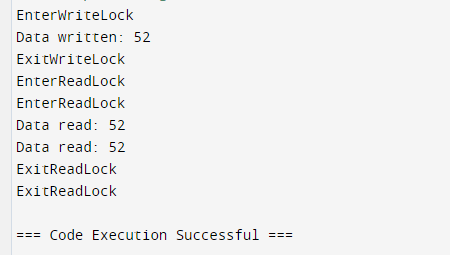
In this example, ReaderWriterLockSlim is utilized for ensuring thread-safe reading and writing operations. Multiple threads can read concurrently by using EnterReadLock, while only one thread can write at a time using EnterWriteLock. This mechanism ensures both thread safety and efficient access to shared data.
Example 4: Asynchronous Programming with Tasks
using System;
using System.Threading.Tasks;
class Program
{
static async Task Main()
{
Task<int> task1 = Task.Run(() => CalculateSquare(5));
Task<int> task2 = Task.Run(() => CalculateSquare(10));
int squareResult1 = await task1;
int squareResult2 = await task2;
Console.WriteLine($"Square of 5: {squareResult1}");
Console.WriteLine($"Square of 10: {squareResult2}");
}
static int CalculateSquare(int number)
{
return number * number;
}
}This example showcases asynchronous programming using tasks and the async/await keywords. Two tasks are initiated to calculate the squares of different numbers simultaneously, and the results are awaited asynchronously.
Example 5: Parallel Processing with Parallel.For
using System;
using System.Threading.Tasks;
class Program
{
static void Main()
{
Parallel.For(0, 10, i =>
{
Console.WriteLine($"Square of {i}: {CalculateSquare(i)}");
});
}
static int CalculateSquare(int number)
{
return number * number;
}
}In this example, the Parallel.For method is used for parallel processing. It executes the specified delegate (calculating square) for each iteration in parallel, utilizing multiple threads for efficient computation.
Example 6: Producer-Consumer Pattern with BlockingCollection
using System;
using System.Collections.Concurrent;
using System.Threading;
using System.Threading.Tasks;
class Program
{
static BlockingCollection<int> dataQueue = new BlockingCollection<int>();
static void Main()
{
Task.Run(() => Producer());
Task.Run(() => Consumer());
Console.ReadLine(); // Keep the program running
}
static void Producer()
{
Console.WriteLine($"Producer: Started");
for (int i = 0; i < 10; i++)
{
Console.WriteLine($"Producer: {i}");
dataQueue.Add(i);
Thread.Sleep(100); // Simulate production time
}
dataQueue.CompleteAdding(); // Signal end of production
Console.WriteLine($"Producer: CompleteAdding");
}
static void Consumer()
{
Console.WriteLine($"Consumer: Started");
foreach (var item in dataQueue.GetConsumingEnumerable())
{
Console.WriteLine($"Consumed: {item}");
Thread.Sleep(200); // Simulate consumption time
}
Console.WriteLine($"Consumer: Completed");
}
}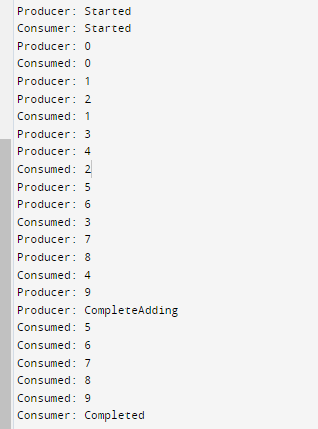
In this example, the Producer-Consumer pattern is demonstrated using BlockingCollection for ensuring thread-safe communication between producer and consumer threads. The producer adds items to the collection, and the consumer processes them concurrently.
Meanwhile, you can also checkout our guide on What are lambda expressions in C# with example?
Best Practices for Advanced Multi-threading
- Proper Resource Management: Make sure to effectively manage resources like memory, file handles, and network connections in multithreaded applications to prevent resource contention and bottlenecks.
- Error Handling: Implement strong error handling and exception management strategies to handle exceptions gracefully and prevent thread crashes from affecting the entire application.
- Performance Optimization: Improve the performance of multithreaded code by minimizing synchronization overhead, decreasing thread contention, and using parallel processing techniques wisely.
- Testing and Debugging: Thoroughly test and debug multithreaded code using tools like Visual Studio’s debugging features, concurrency analyzers, and profiling tools. These tools help identify and resolve potential concurrency issues and bottlenecks efficiently.
Conclusion
Multi-threading in C# presents a vast array of opportunities for building high-performance, responsive, and scalable applications. By becoming proficient in the techniques and best practices, developers can unlock the full potential of multi-threading to create robust and efficient software solutions.
I hope this comprehensive guide on mastering multi-threading in C# will be valuable and insightful for developers looking to take their multi-threading skills to the next level.
You can refer to Microsoft’s online documentation to learn Parallel programming in .NET more.